Close
With the In-App Creator, you can create fascinating augmented reality experiences without any programming knowledge. With the 3DQR In-App Creator, you can create and customise your own AR scenes with ease. Whether for educational purposes, industrial applications or creative projects – let your imagination run wild and turn your ideas into impressive augmented reality experiences.
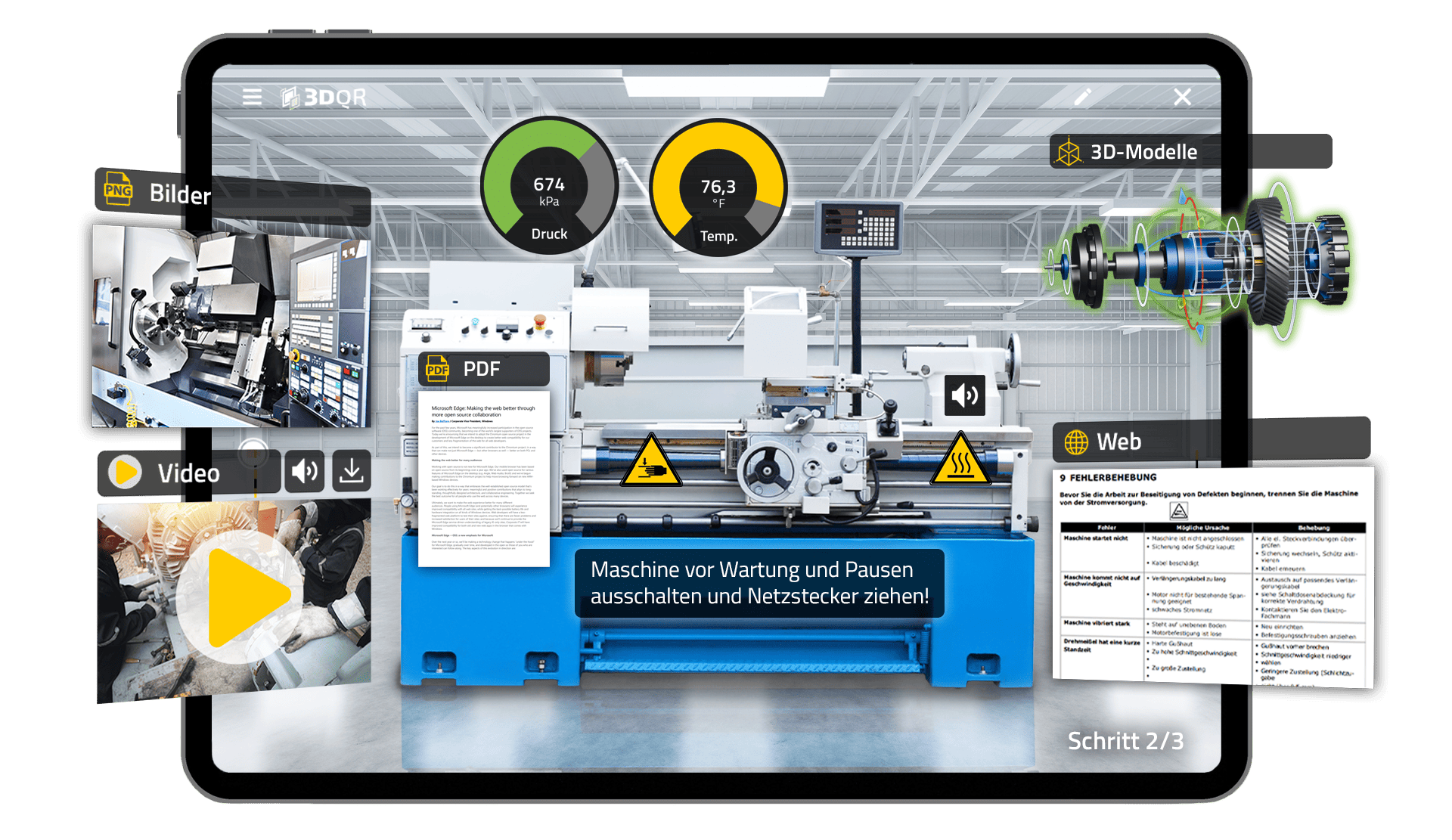
Create vibrant and dynamic AR content with videos.
The greenscreen feature allows for effortless integration
of complex content into the AR scene.
Utilize customizable text boxes to highlight important elements of your AR scene.
They are perfect for quick, immediate annotations and explanations. With their versatility,
text boxes can enhance understanding and orientation within the AR scene.
Integrate complete PDF documents into your AR scenes to provide more
comprehensive and detailed information. Ideal for instructions, manuals,
or other extensive documents, PDFs can enhance the information density
and quality of your AR scenes.
Images are a fundamental element in the AR world.
Whether informative graphics, background images,
or product pictures, the ability to integrate images
with full transparency (PNGs) into your AR scenes
offers infinite design possibilities.
Harness the power of Unity to integrate complex 3D interactions and animations into your AR scenes.
With Unity 3D Assetbundles, you can create dynamic and immersive experiences that go beyond the capabilities
of traditional 3D models. Additionally, you have the ability to incorporate live IoT data into your scenes, providing
real-time information and feedback, which can be crucial for industrial applications.
3D models are essential components of many AR applications, especially when it comes
to illustrating hidden or complex processes. They bring the invisible to light and provide
a unique insight into the internal workings of objects.
By integrating a web browser element, you can harness the full potential of the internet
within your AR scenes. Whether it’s displaying webpages, online documents, or even
web-based applications, this element opens up a wide range of possibilities for you.
With sequential AR scenes, you can provide structured instructions.
Each scene represents a step, making it easier to understand complex
processes and enhancing learning efficiency.
Basic Creator Training: |
Advanced Creator Training: |
Professional Creator Training: |
|---|---|---|
|
|
|
With the In-App Creator, you can use a variety of media formats to make your learning material engaging and interactive. These include text, images, videos, 3D models, and even web browser elements. Decide which format best aligns with your learning objectives.
Utilize the features of the In-App Creator to create interactions. For example, with buttons, you can trigger actions or navigate through AR scenes. By incorporating interactions, you can enhance the learning experience and increase learner engagement.
By incorporating feedback elements into your learning content, you can support the learning process and motivate learners. This could be in the form of quiz questions or tasks where learners receive feedback directly within the app.
With the In-App Creator, you can leverage Augmented Reality (AR) to create an immersive learning environment. AR allows you to display virtual information in the real world, making it easier to visualize complex concepts and processes and enhance understanding.
By combining these elements, you can create interactive learning content with the In-App Creator that supports the learning process and motivates learners.


